7tasks for Sanitation Checklist
Sanitation has become a huge buzzword in the restaurant industry after the rise of COVID-19. The number one priority, of course, is keeping things sanitary to protect the health and safety of your employees. But customers are also paying more attention to restaurant cleanliness than ever before and have become selective about which establishments they choose to order from. In fact, a survey conducted by Bentobox¹ showed that post-COVID restaurant-goers were more concerned about the cleanliness of the establishment than about being in physical contact with servers. 😳 Yikes!
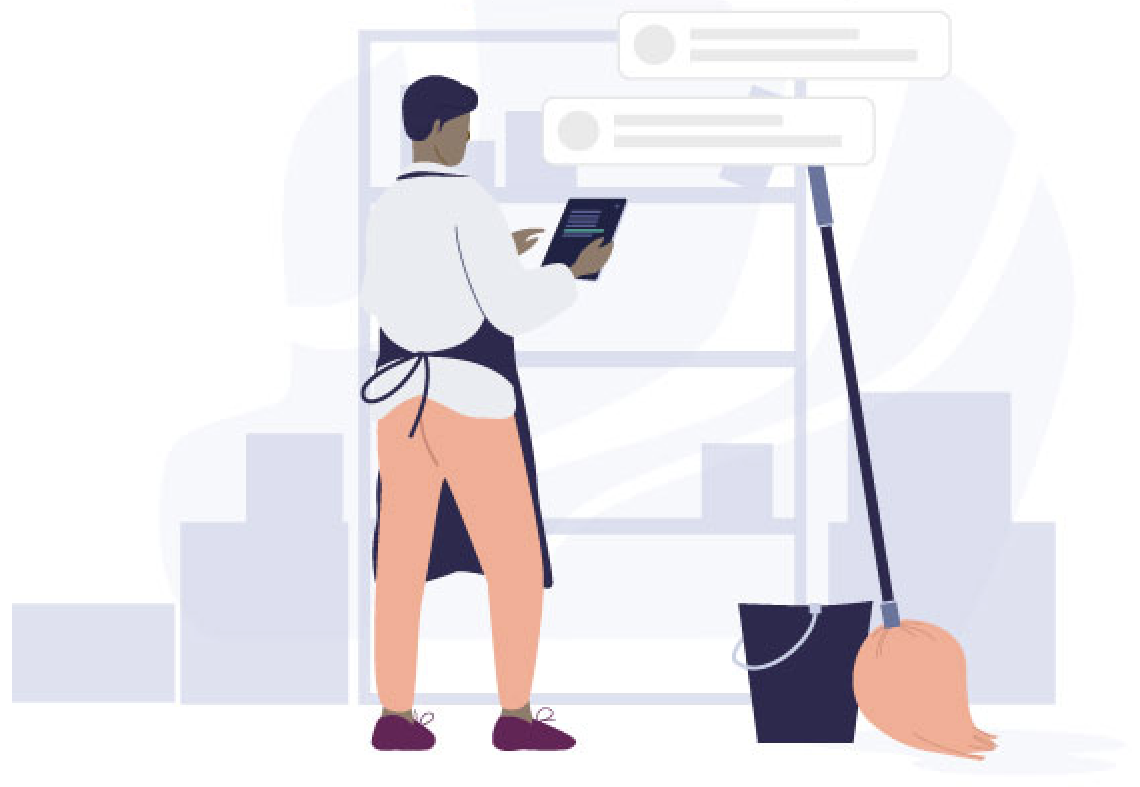
In order to avoid a potential downturn in sales, you’ll want to make sure that your staff is cleaning regularly. Without constant eyes on the floor, it’s tough to know if and how often cleaning tasks are being completed. Many restaurants use the old-fashioned method—hand-writing or printing checklists daily—but that makes for a lack of accountability and a whole lot of wasted paper. For others, digital checklists have taken over, making setting and completing tasks simpler for managers and employees.
7tasks does just that—it allows managers to remotely assign task lists to the right people or places, and captures data on who completed the task, how, and when.
Now all you need are some best practices, which we’ll delve deeper into below. Whether you’re offering takeout and delivery now or are planning to reopen soon, it might be a good time to start putting together a sanitation checklist to get you ahead of the game.
SKIP AHEAD TO:
Common Sanitation Tasks
Task List Organization:
Common Sanitation Tasks
No matter what kind of restaurant you operate, these common sanitation tasks will get you started:
✓ Wipe down, clean, and sanitize all food prep surfaces
✓ Clean the grill, griddle, range, flattop, and fryer
✓ Wipe down, clean and sanitize other equipment, such as toasters, microwaves, meat slicers, etc.
✓Wipe down, clean, and sanitize all non-food prep surfaces (counters, tables, chairs, door handles, light switches, POSs, phones, etc.)
✓ Sweep and mop the floors
✓ Refill hand sanitizer bottles
✓ Clean and sanitize restrooms and refill soap and paper towel dispensers
✓ Empty trash and recycling bins
✓ Wash aprons, rags, and hats daily
✓ Clean and sanitize drive thru windows (if applicable)
✓ Clean and sanitize delivery vehicles or reusable delivery bags (if applicable)
Task List Organization
Now that we’ve looked at some of the tasks that need doing, the next thing you need to determine is how to delegate them and to whom.
We’ve got you covered! 7tasks can segment employees by Location, Department, or Role, so you get to decide who certain task lists go out to.
For further accountability, with 7tasks you can also:
- Tag a specific task to a scheduled employee that you have in mind
- Assign an entire task list to a specific employee
- Set Time Frames for lists so employees can see which tasks are overdue or will become due soon
- Have staff record tasks using different completion types (via photo, temperature, or number entries)
With that said, we wanted to show you some of the ways we’ve come up with to divvy up your daily cleaning tasks.

By Location, Department, or Role
It only makes sense that employees should be responsible for their own domains. By assigning task lists by Location, Department, or Role, you can make sure that your teams are given relevant sanitation tasks throughout their shift. 7tasks lets you assign task lists to everyone in a Location, Department, or Role, so you don’t have to worry about forgetting anyone.
Location
If you run more than one type of restaurant or have multiple Locations with different sanitation needs, you might want to assign task lists by Location. This makes it so that each restaurant Location has a separate list of tasks assigned to their respective staff.
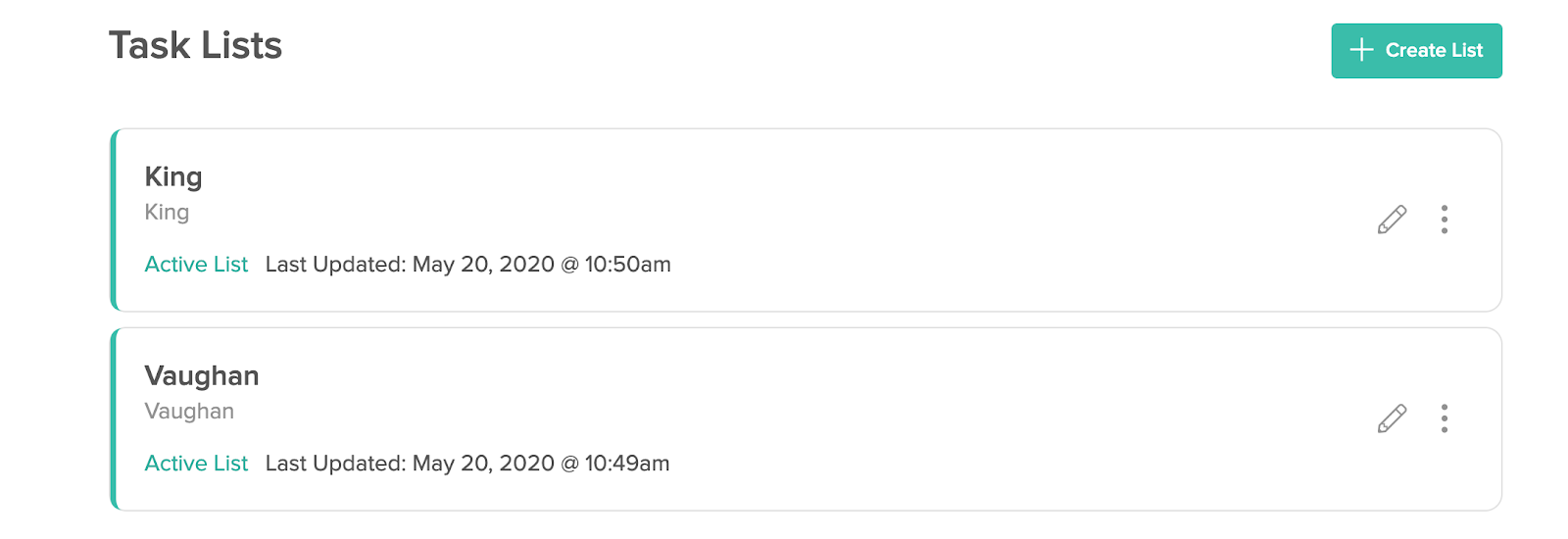
Department
You’ll likely have tasks specific to your restaurant, but here’s an example of how we decided to break up our tasks:
Front of House:
✓ Wipe down, clean, and sanitize all non-food prep surfaces (counters, tables, chairs, door handles, light switches, POSs, phones, etc.)
✓ Sweep and mop the floors
✓ Refill hand sanitizer bottles
✓ Clean and sanitize restrooms and refill soap and paper towel dispensers
✓ Empty trash and recycling bins
✓ Clean and sanitize drive thru windows (if applicable)
✓ Clean and sanitize delivery vehicles or reusable delivery bags (if applicable)
Back of House:
✓ Wipe down, clean, and sanitize all food prep surfaces
✓ Clean the grill, griddle, range, flattop, and fryer
✓ Wipe down, clean and sanitize other equipment, such as toasters, microwaves, meat slicers, etc.
✓ Wash aprons, rags and hats daily
✓ Sweep and mop the floors
✓ Refill hand sanitizer bottles
✓ Empty trash and recycling bins
Now, if you pop those task lists into 7tasks, they’d look something like this.
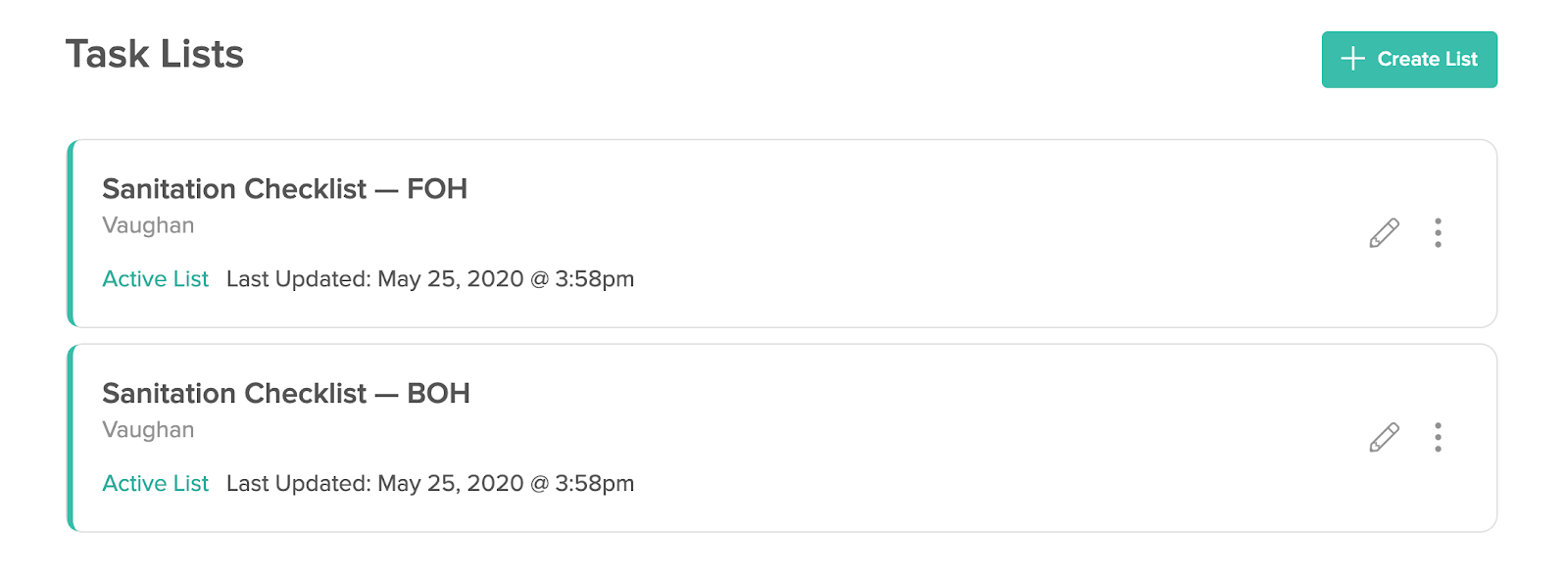
When task lists are assigned to Departments, only the Departments indicated will be able to see the list.
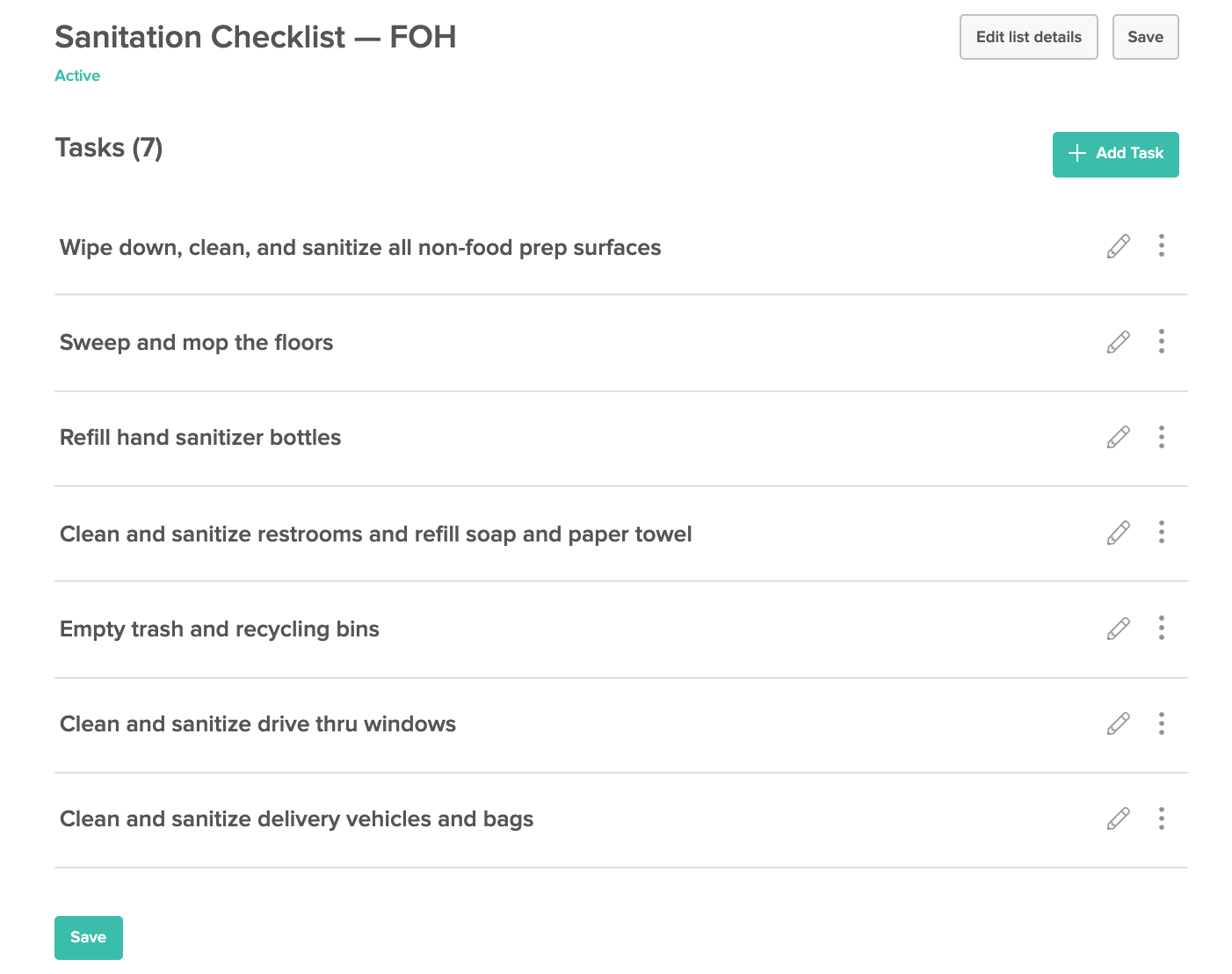
Role
If you have several positions that perform different duties from within one Department, you might want to consider splitting the task lists up by Role.
Here’s one way you could divide your tasks by Role:
Cashiers:
✓ Wipe down, clean, and sanitize all non-food prep surfaces (counters, tables, chairs, door handles, light switches, POSs, phones, etc.)
✓ Sweep and mop the floors
✓ Refill hand sanitizer bottles
✓ Clean and sanitize restrooms and refill soap and paper towel dispensers
✓ Empty trash and recycling bins
✓ Clean and sanitize drive thru windows
Cooks:
✓ Clean the grill, griddle, range, flattop, and fryer
✓ Wash aprons, rags and hats daily
Prep Cooks:
✓ Wipe down, clean, and sanitize all food prep surfaces
✓ Wipe down, clean and sanitize other equipment, such as toasters, microwaves, meat slicers, etc.
✓ Wash aprons, rags and hats daily
Dishwashers:
✓ Sweep and mop the floors
✓ Refill hand sanitizer bottles
✓ Empty trash and recycling bins
✓ Wash aprons, rags and hats daily
Here’s an example of how task lists and individual tasks by Role would look:
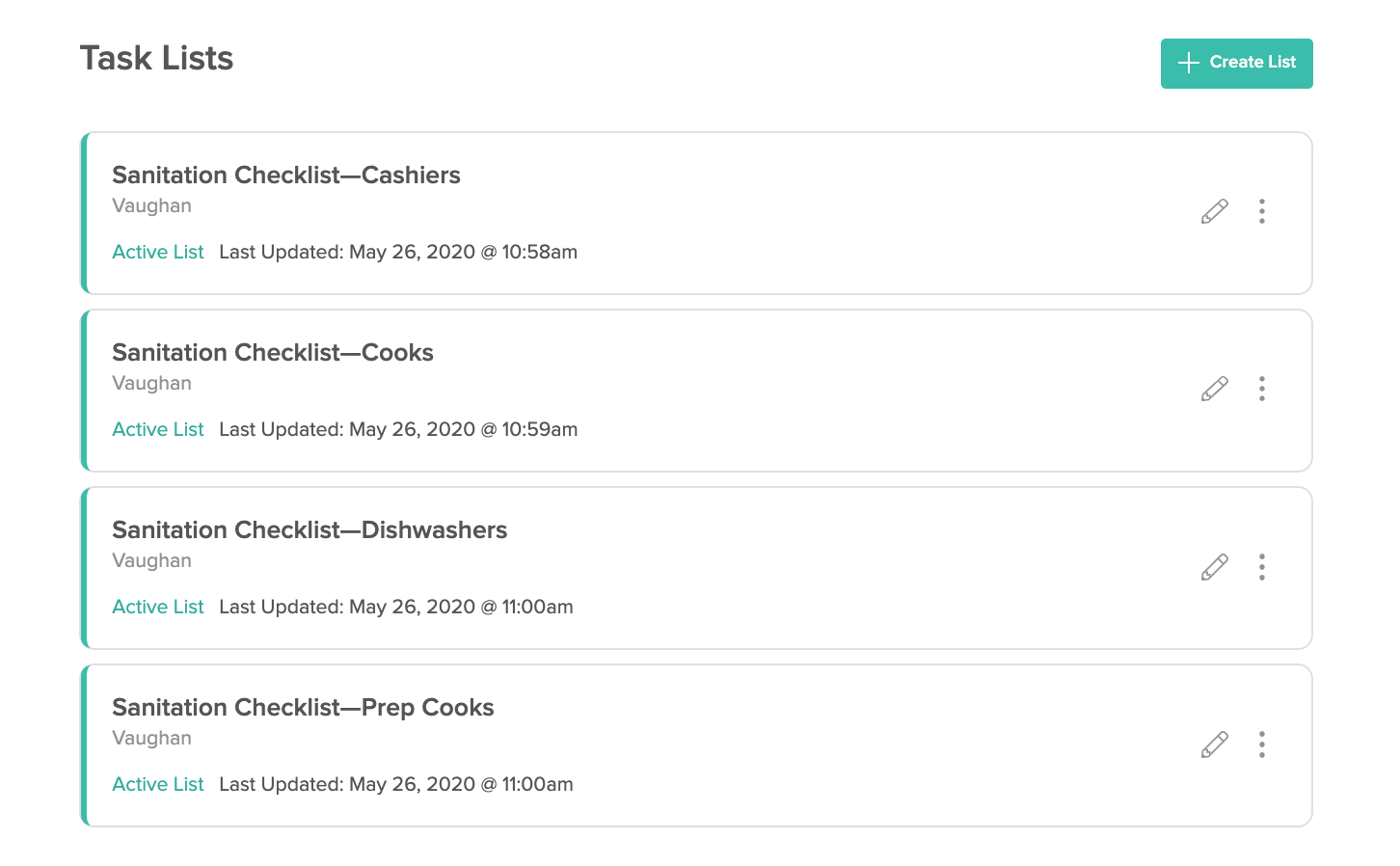
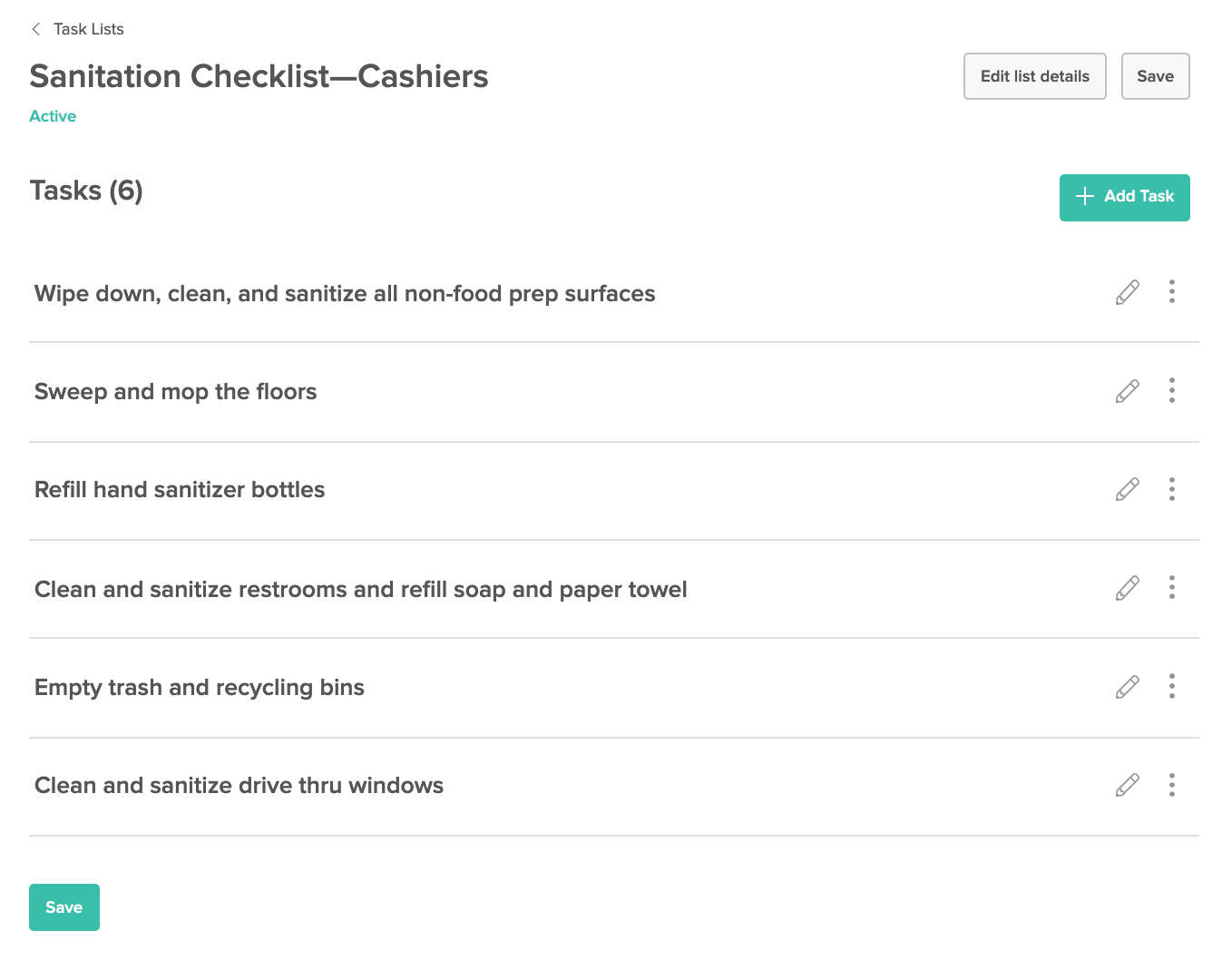
By Shift
If your staff are currently working in shift blocks, try assigning the same or similar cleaning tasks for each shift. Let’s say you have a morning, afternoon, and evening shift—by assigning the same tasks to each shift, you know your restaurant is getting a thorough cleaning at least three times per day.
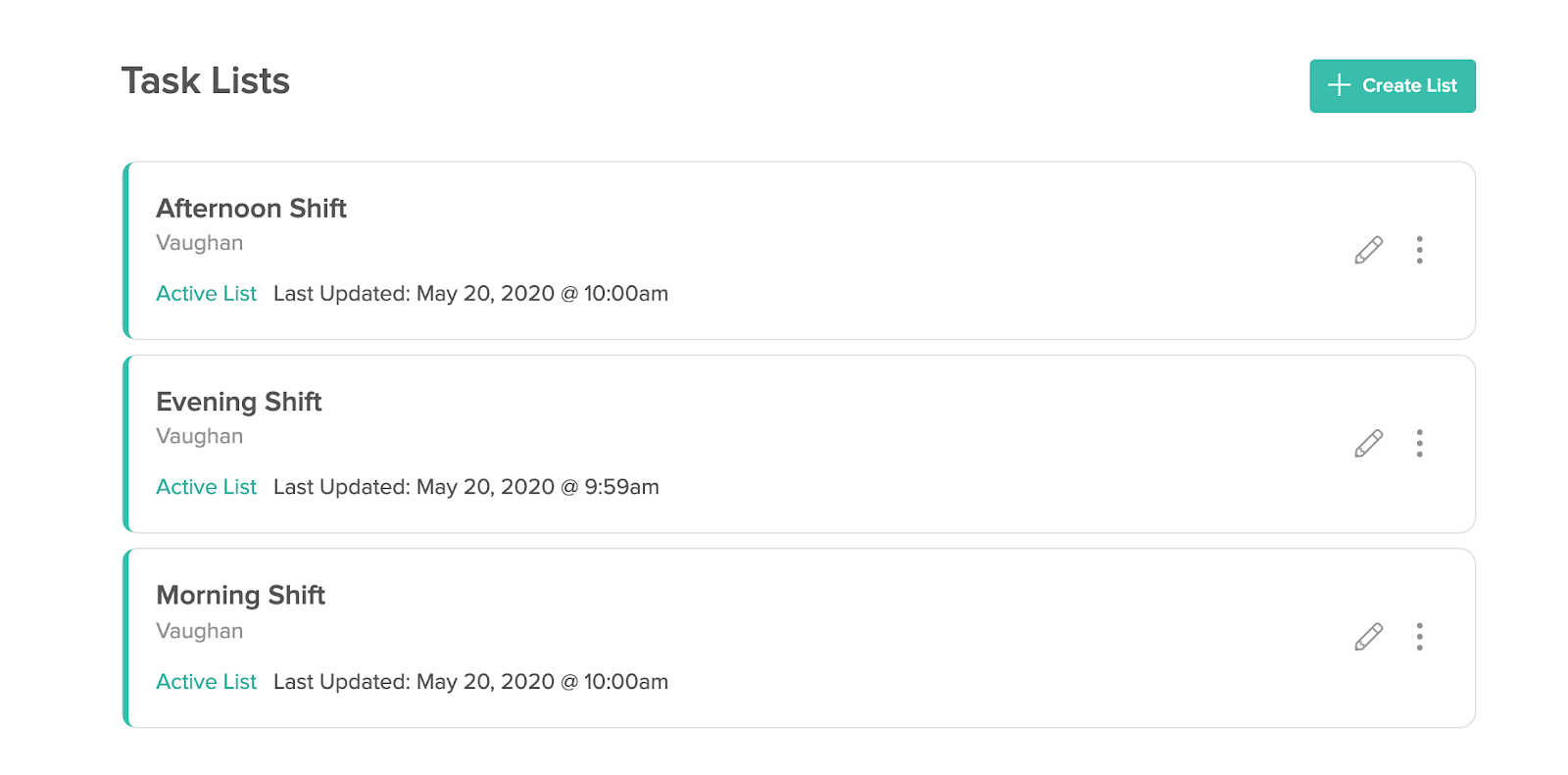
By naming the task lists as the employee shift block, all employees will know exactly which list they are responsible for that day. Using Time Frames for these task lists will let employees know at what time their tasks are due.
By Task
The Center for Disease Control (CDC) recommends that workers disinfect all surfaces regularly. At high-traffic establishments, that might mean several times per day.
The easiest way to know that cleaning is being done at regular intervals is to assign the same sanitation tasks to employees at different points during the day. Scheduling tasks every 1-2 hours will help keep your restaurant spotless.
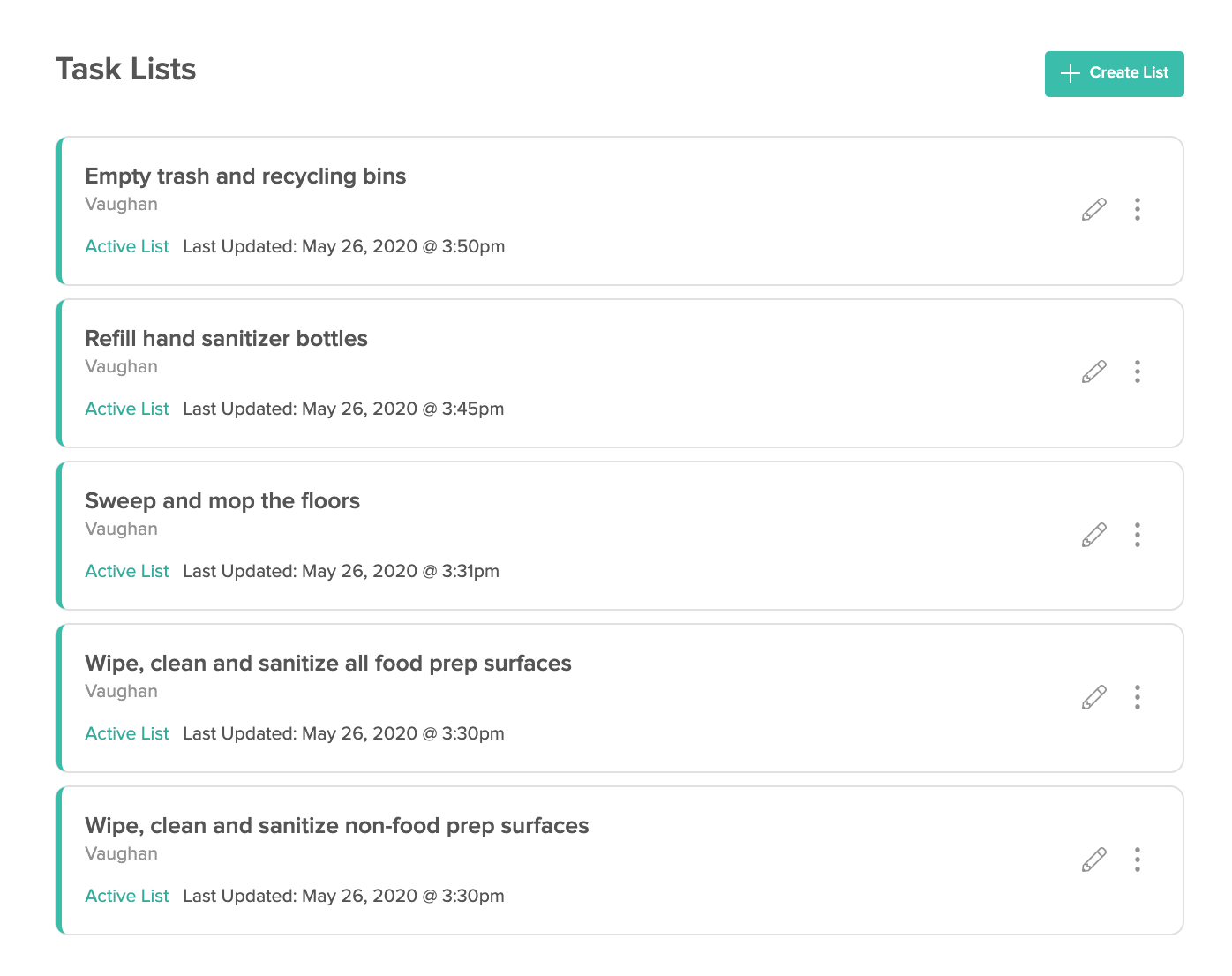
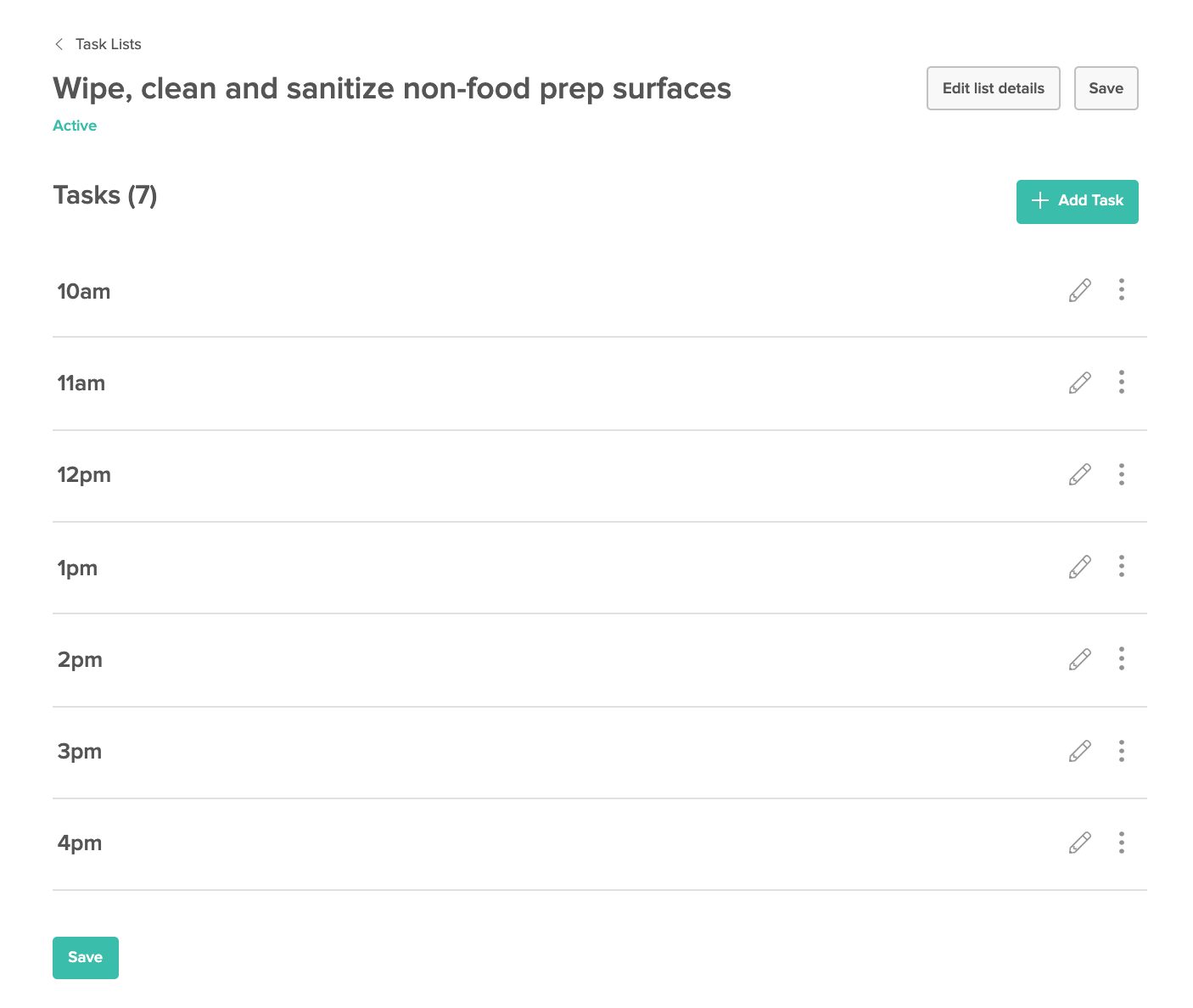
Setting task lists for times during the day will alert staff of what needs to be done right now.
Regardless of how you choose to organize your employees, 7tasks can help you champion your restaurant’s sanitation schedule. But beyond that, 7tasks can be used for any type of checklist you’d need for your team—opening and closing checklists, cash count reminders, and even to-do lists for managers.
7tasks’ automation and customization helps you save time while getting your staff to focus on what matters most. Best of all, it can be added to any 7shifts plan!
